3 Ways To Automate Your Amazon Orders
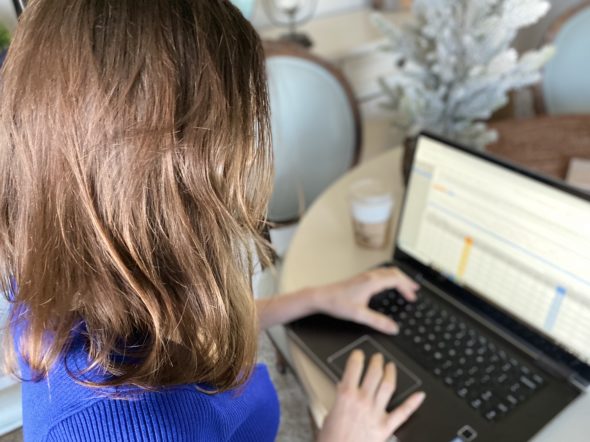
If you are a successful seller on Amazon, you probably know that keeping track of all of the inventory and orders might be tricky.
We see this happen to many companies. In the beginning, they get only a few orders a week, which is not difficult to handle and enter manually. But after some time, especially when they start using the FBA program, their orders skyrocket. At this point, companies usually think about increasing headcount. Is it the only option?
Before every hiring decision, we should ask ourselves a question: is there a way to automate the task? The answer, in this case, is definitely yes! We have a few options here:
1. EDI (Electronic Data Interchange) – a fully automated solution. Once the integration solution is ready, there are no people involved in the process. Data flows from one system to another without any human input. It is a very time-consuming and expensive solution to develop. It is the right fit for companies that have a large volume of transactions and can justify the cost. Contact the EDI solution provider for more details.
2. Custom App – an import built specifically for your inventory software. Software providers usually offer programming services and can build custom apps that will bring Amazon orders into their software. This solution is less expensive than option#1 but not fully automated as, in most cases, it still requires manual input to trigger the process. Call your software provider to learn more about this option.
3. Excel Macros – custom import built in Excel using VBA programming. This solution requires some manual input to trigger the process; however, it is cheap and not expensive to maintain as changes in the code are easy to implement. Thus, we recommend this solution for the companies that start their adventure with Amazon and do not have a considerable volume to justify the cost of the first two solutions.
If you would like to automate Amazon orders using excel macros, check out our sample solution for free:
GET FREE DEMO


